CLOUD
Discover the transformative power of Maintech’s Cloud Services, designed to enhance scalability, flexibility, and cost-efficiency for your organization.
Overcome Cloud Services Complexity
Navigating the complexities of cloud migration and management can be daunting. Our tailored solutions offer a transparent and effective way to make it simple for your business through tailored support from a credible and trusted partner.
Migration & Integration Support
Expert guidance for smooth cloud migration and infrastructure management at any scale. Our experienced team work with you to determine how cloud adoption would suit your business best. With a proven track record across industries, we deliver secure, scalable solutions that drive innovation and growth and determine the optimal cloud adoption strategy for your business.

Developing and Implementing Roadmaps
We tailor cloud solutions that align with your business objectives. From cloud-ready organizations to those just starting their migration journey, we help you maximize cloud computing's value for your enterprise. Our certified experts guide you through every step, from architecture design to implementation and optimization. With a proven track record across industries, we deliver secure, scalable solutions that drive innovation and growth.

Cloud Security as Standard
Cloud security requires a comprehensive approach to protect data, applications, and infrastructure. We implement robust authentication, encryption, and compliance measures while monitoring for threats in real-time. Our security framework addresses regulatory requirements, data sovereignty, and access controls to ensure your cloud environment remains resilient and protected.

Make Migrations Seamless: A Clear Path from Legacy to Cloud
At Maintech, we specialize in providing secure and seamless cloud migrations tailored to your business needs. With our dedicated support and proven track record, we ensure that your transition to the cloud is smooth and efficient.
Uniquely designed
An Approach Tailored to You
Every business is different and as such, to maximize your efficiency, no two IT infrastructures would look the same. We prioritize your needs with a tailored migration strategy for your unique environment.
Meticulously planned
Remove the risk
Our cloud services elevate your business operations through proven expertise. Experience enhanced efficiency with optimized workflow and reduced risks, underpinned by uninterrupted service throughout the migration process.
Expertly Guided
Experience When It Counts
Our seasoned team delivers a seamless transition while maintaining business continuity, ensuring your organization realizes the full potential of cloud technology. Let our extensive insights guide you through your cloud journey.
Discover how Cloud Services drive Growth and Success
Transform your operations with Maintech’s secure and scalable cloud solutions. Our services are designed to enhance efficiency, boost agility, and streamline costs, all to support your growth ambitions.
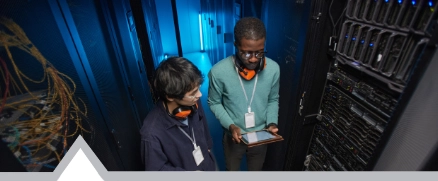
Remove Cost Barriers
We implement a Cloud Governance model to ensure cost control and consistency, always. Utilize our expertise to build efficient infrastructure that can be a lot less costly than you might expect with steps such as subscription management to find and remove unnecessary items and regular audits to keep solutions relevant.

Enhance Accessibility
Cloud technology enables seamless access to resources from any location, fostering collaboration and productivity across remote or distributed teams. Your workforce can securely connect to essential tools and data through any device, streamlining workflows and decision-making. This flexibility supports modern work environments while maintaining enterprise-grade security and control.
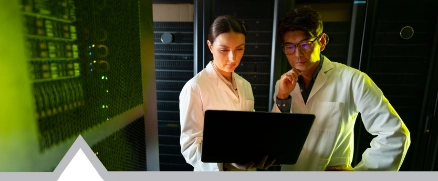
Protect Your Data
Protect your critical data with advanced cloud security that automatically updates and scales. Our solutions provide continuous monitoring, automated threat detection, and seamless backups, eliminating manual intervention for routine maintenance. This proactive approach ensures your systems and data stay protected while reducing administrative overhead and security gaps
Case Study
Global News & Information Firm
A global news and information firm, operating across 200 campus and branch locations in 75 countries, faced significant challenges with inefficiency and latency on its WiFi network.
To address these issues, a comprehensive audit of their existing systems was undertaken. This audit aimed to identify the root causes of the network’s performance bottlenecks and pave the way for a solution to enhance connectivity and resolve the pervasive latency problems impacting their operations.
Unleash the Power of Cloud with Maintech’s Comprehensive Solutions
Cloud technology offers transformative opportunities, but organizations often face hurdles in their digital evolution. We help businesses unlock the cloud’s full potential through scalable solutions that adapt to evolving demands. Our comprehensive approach ensures data security and compliance while optimizing costs through usage-based pricing. Your teams can collaborate efficiently from anywhere, accessing real-time tools that drive innovation and long-term success.
We can offer extensive services in cloud computing, including, but not limited to…
Microsoft 365
With Maintech's expertise, you can maximize the potential of Microsoft 365 to streamline operations across your business.
Microsoft Azure
Microsoft Azure provides enterprises with a robust cloud platform that enhances scalability, security, and efficiency.
Tailored Cloud Solutions for Your Business
Flexible Solutions
As your business grows, your IT needs evolve. We offer scalable, adaptable services that evolve as your business needs change - from hybrid models to fully managed infrastructure.
Global Reach
Providing support in more than 50 countries for seamless operations around the world. Maintech’s around-the-clock availability means your employees are never without the assistance they need to stay productive.
Ongoing Support
Keeping your systems optimized, secure, and ready to meet business demands as they evolve. Our dedicated IT Service Desk and Field Service teams provide continuous support, ensuring issues are resolved swiftly and efficiently.
Cloud Infrastructure Success Story
Through a strategic combination of expert planning, hands-on support, and innovative management services, we have helped enterprises achieve their goals with minimal disruption.
Expert Strategic Guidance
Effective Utilization
In today's fast-paced digital landscape, businesses must prioritize cloud infrastructure to ensure seamless operations and growth. A recent case study highlights how we successfully deployed a robust cloud solution for a mid-sized enterprise, enhancing their business continuity and scalability. By leveraging our Service Desk and Field Service capabilities, we ensured that the transition was smooth and efficient, minimizing downtime and disruption.
Hands-On Assistance
Delivering the Right Expertise
Our approach included a thorough assessment of the client's existing infrastructure, followed by tailored solutions that addressed their specific needs. We implemented Smart Hands support to facilitate on-site assistance, enabling quick resolutions to any arising issues. The result was a significant improvement in their operational efficiency, allowing them to focus on their core business objectives.
Effective Oversight
Streamlining Management
Additionally, we showcased the advantages of our Device Management services, which streamlined their IT processes. With automated provisioning and imaging setups, the client experienced a remarkable reduction in deployment times, empowering their teams to be more agile and responsive to market demands.
Agility & Flexibility
Scaling Success
The project not only delivered immediate benefits but also laid the groundwork for future scalability. Our ongoing support ensures that the client can adapt to changing business needs without compromising performance. This case study exemplifies our commitment to providing scalable support solutions that cater to the unique challenges faced by enterprises today.
Your Trusted Partner
Start Your Cloud Journey
Explore how our cloud services can transform your business. With a global service reach and a focus on innovative solutions, we are here to help you achieve your goals. Learn more about our offerings and how we can assist you in your cloud journey.
Interested in Learning More?
Together, we'll explore the services and solutions that are critical to your business's longevity.
Call your regional office:
+1 (800) 426-8324
+1 (800) 426-8324
+44 (0) 7799 747974 (London Office)
+65 6909 7351 (APAC Office)
Email your regional contact:
contact@maintech.com
contact@maintech.com
clongcroft@maintech.com (London Office)
cyeo@maintech.com (APAC Office)
Our global offices:
Headquarters:
100 Walnut Avenue, Suite 600, Clark, NJ, 07066
Headquarters:
100 Walnut Avenue, Suite 600, Clark, NJ, 07066
EMEA:
16 St Johns Lane, Farringdon, London, UK EC1M 4BS
APAC:
12 Woodlands Square #02-75 Woods Square Tower 1, Singapore 737715

